You’ve just finished cleaning a dataset in Power BI Desktop… again.
Then your teammate pings you: “Hey, can you send me the steps you used to clean that sales data?”
Then your manager asks for a slightly different version of the same report — with a new filter.
And before you know it, you’re copying, pasting, tweaking, and rebuilding the same Power Query transformations in multiple places… again.
Sound familiar?
If your team builds even a handful of Power BI reports, chances are you’re repeating the same work more than you realise — and that repetition creates waste, inconsistency, and frustration.
But there’s a smarter way.
It’s called Power BI Dataflows — and once you understand what they do, you’ll wonder why you didn’t start using them sooner.
Why This Problem Exists (And Why It’s Not Your Fault)
Power BI is an incredible tool. It’s flexible, powerful, and fast.
But it’s also a bit… lonely.
By default, every Power BI report contains its own data transformations, its own queries, its own logic.
Which means:
- Teams end up duplicating the same Power Query logic across multiple files
- Different analysts apply different filters or naming conventions
- Numbers drift — and trust erodes
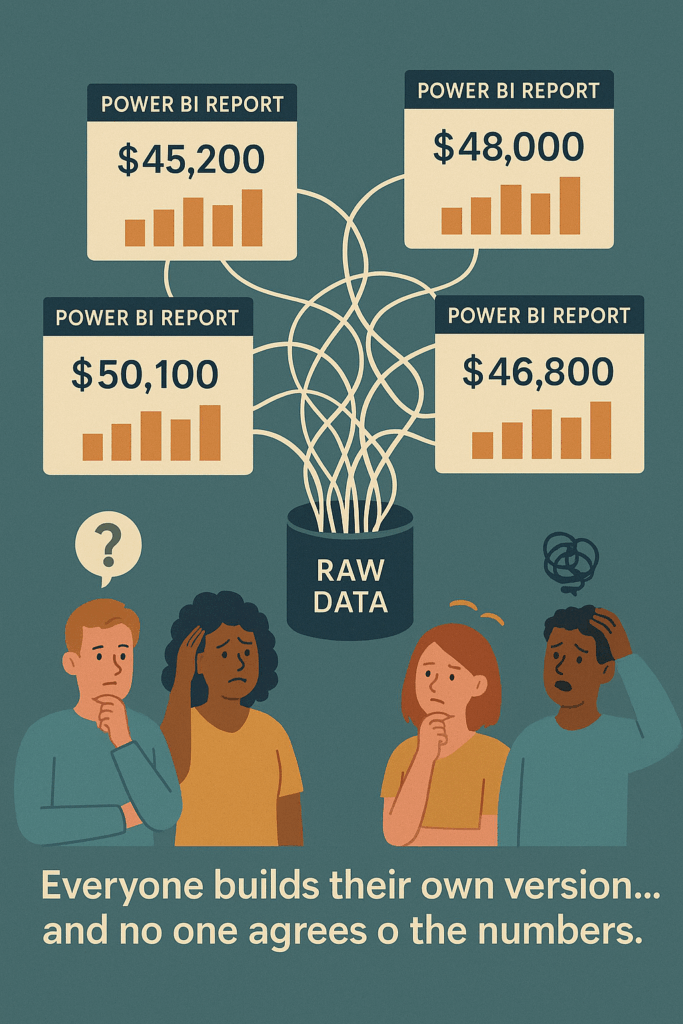
So when your boss asks, “Why doesn’t this match what Finance presented?”
You’re left juggling files, screenshots, and apologies.
So… What Are Power BI Dataflows?
In short: Power BI Dataflows let you move your Power Query work into the cloud — and share it.
They’re built in the Power BI Service (not Desktop), and they allow you to:
- Connect to a data source
- Apply transformations using Power Query (just like you already do)
- Save that cleaned, shaped data for multiple reports to use
It’s like building a reusable pipeline your entire team can plug into.
| Power BI Desktop (Before) | Power BI Service + Dataflows (After) |
|---|---|
| Query lives in each report | Data prep lives in the cloud |
| Hard to reuse | Reusable across reports |
| Lots of duplication | Single source of truth |
You’re not learning a whole new tool.
If you’ve used Power Query in Power BI Desktop, you’re already 90% of the way there.
What Dataflows Are Great For
Here’s where Power BI Dataflows really shine:
✅ Stop repeating yourself
Clean and shape your data once. Use it across as many reports as you like.
✅ Standardize your numbers
Create a “single version of the truth” that every report and stakeholder relies on.
✅ Save time building reports
New reports can connect directly to your prepped data — no more redoing the basics.
✅ Enable team collaboration
Your data engineers can focus on prep. Your analysts can focus on insight.
✅ Scale like a pro
As your reporting needs grow, your Dataflows grow with you — instead of falling apart.
An Analogy That Helps It Click
Imagine you work in a professional kitchen.
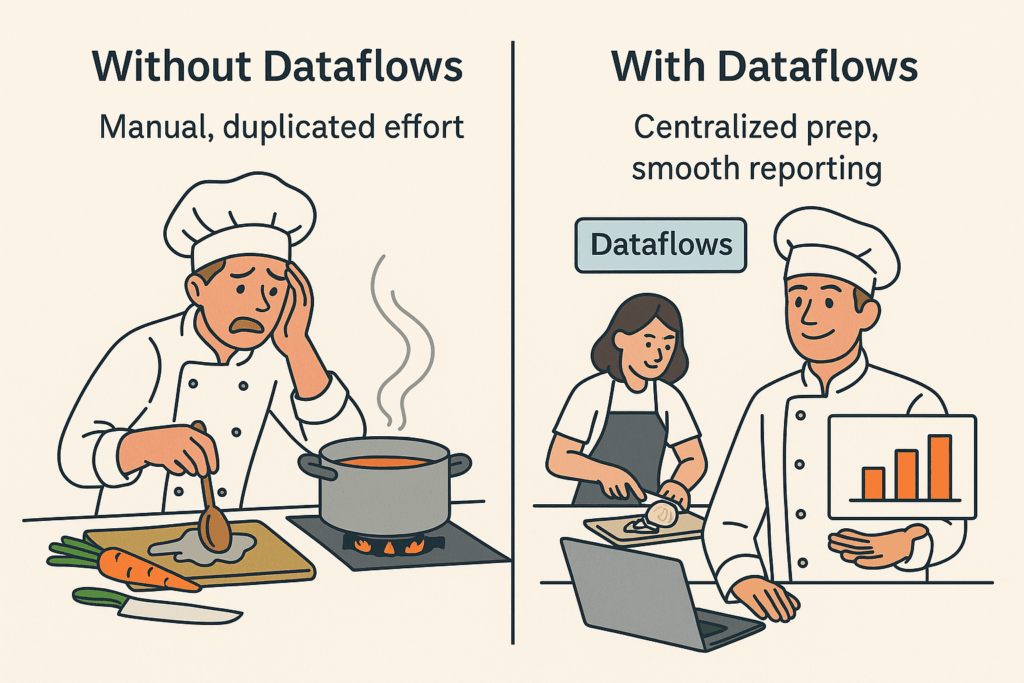
If one chef had to buy the ingredients, prep the veg, cook the meal, plate it, and serve it — every single time — the kitchen would collapse.
So what happens instead?
One person preps the ingredients. Another cooks. Another plates. It’s faster, more consistent, and scalable.
That’s precisely what Dataflows do in Power BI.
They let your team prep the data once, then hand it off — clean, consistent, and ready to go — to everyone else.
So… Why Aren’t More People Using Them?
Because Dataflows sound intimidating at first.
Some users think:
“That’s for big teams, not me.”
Others worry:
“It’s a whole new thing I’ll have to learn.”
But here’s the truth:
- If you’ve used Power Query, you already know how to use Dataflows
- You don’t need to learn M code, DAX wizardry, or Azure anything
- And if you’re on Power BI Pro, you can start today using Gen 1 Dataflows
- If your org is on Microsoft Fabric, Gen 2 Dataflows unlock even more flexibility
You’re probably closer than you think.
Want to Learn How to Actually Use Them?
That’s exactly why we created our new workshop:
“Build Once, Reuse Everywhere: Master Power BI Dataflows for Scalable Reporting”
In this hands-on session led by Power BI expert Jessica Jolly, you’ll learn:
- How to build your first Dataflow (Gen 1 and Gen 2)
- How to connect reports directly to Dataflows
- How to create linked tables and modular transformations
- How to avoid common pitfalls and mistakes
- And how to confidently use Dataflows as part of a scalable reporting workflow
You’ll walk away with:
- Reusable templates
- Practical demos
- Lifetime access to the workshop replay
- Plus access to the Collab365 Power BI community for ongoing support
Final Thought
Every minute you spend re-cleaning data is a minute you’re not spending on analysis, strategy, or insight.
Power BI Dataflows give you the power to shift from reactive to proactive.
From duplication to automation.
From frustration to clarity.
This isn’t just a Power BI tip. It’s a smarter way to work.
