The day I turned our biggest content headache into our smartest automation win
Right, so here's what it's actually like when you're running a Microsoft 365 daily newsletter for 20,000 people and suddenly realize you've been sending them promotional fluff instead of actual value.
Spoiler alert: it's not brilliant.
🤦♂️ The "This Should Be Simple" Reality
Every morning at our company, we do this thing called the Daily Digest. Sounds proper professional, doesn't it? Twenty-five carefully curated articles sent to 20,000 subscribers at 2 PM sharp. The kind of newsletter that makes people think we've got our act together.
Here's what actually happens behind the scenes:
We use Feedly (like a smart news reader) to follow loads of industry Microsoft 365 experts. Each morning, someone manually goes through hundreds of posts, picks 25 gems, and then uses AI to create two-sentence summaries because nobody wants a novel-length email.
This was working brilliantly. By which I mean, it was working fine but two massive problems that were driving me mental.
😤 The Problems That Kept Me Up at Night
Problem 1: The YouTube Description Disaster
You know when someone shares a brilliant video on YouTube, but the description is pure marketing fluff? Something like "Subscribe to my channel for more AMAZING content! Download my FREE guide! Join my mastermind!"
Brilliant. Really helpful. tells you absolutely nothing about what the video actually covers.
So when we're sending 20,000 people summaries of promotional nonsense instead of the actual valuable content in the video. I was basically running a newsletter that said "This video exists and someone wants your email address." Not exactly world-class curation.
So for this reason we never shared YouTube videos even though they contain some of the best information out there! Not ideal when you can't share half of what Feedly recommends.
Problem 2: The "Half an Article" Syndrome
Sometimes Feedly would send us just the first paragraph of a brilliant article. Like getting a text that says "Guess what happened" and then radio silence. We'd try to create AI summaries from incomplete information, which is about as useful as trying to review a film after watching the opening credits.
🤯 The Breaking Point Moment
At this point, I was questioning my life choices and considering a career in gardening. Something had to change.
Yesterday, I decided to fix this one and for all 😀 and tbh, i love my new solution.
💡 The "Why Didn't I Think of This Sooner" Solution
So I did what any reasonable person drowning in automation would do: I rebuilt our entire workflow using Make.com (think LEGO blocks for business processes, but infinitely more powerful).
Here's the brilliant system I created:
🔧 The New Workflow That Actually Works:
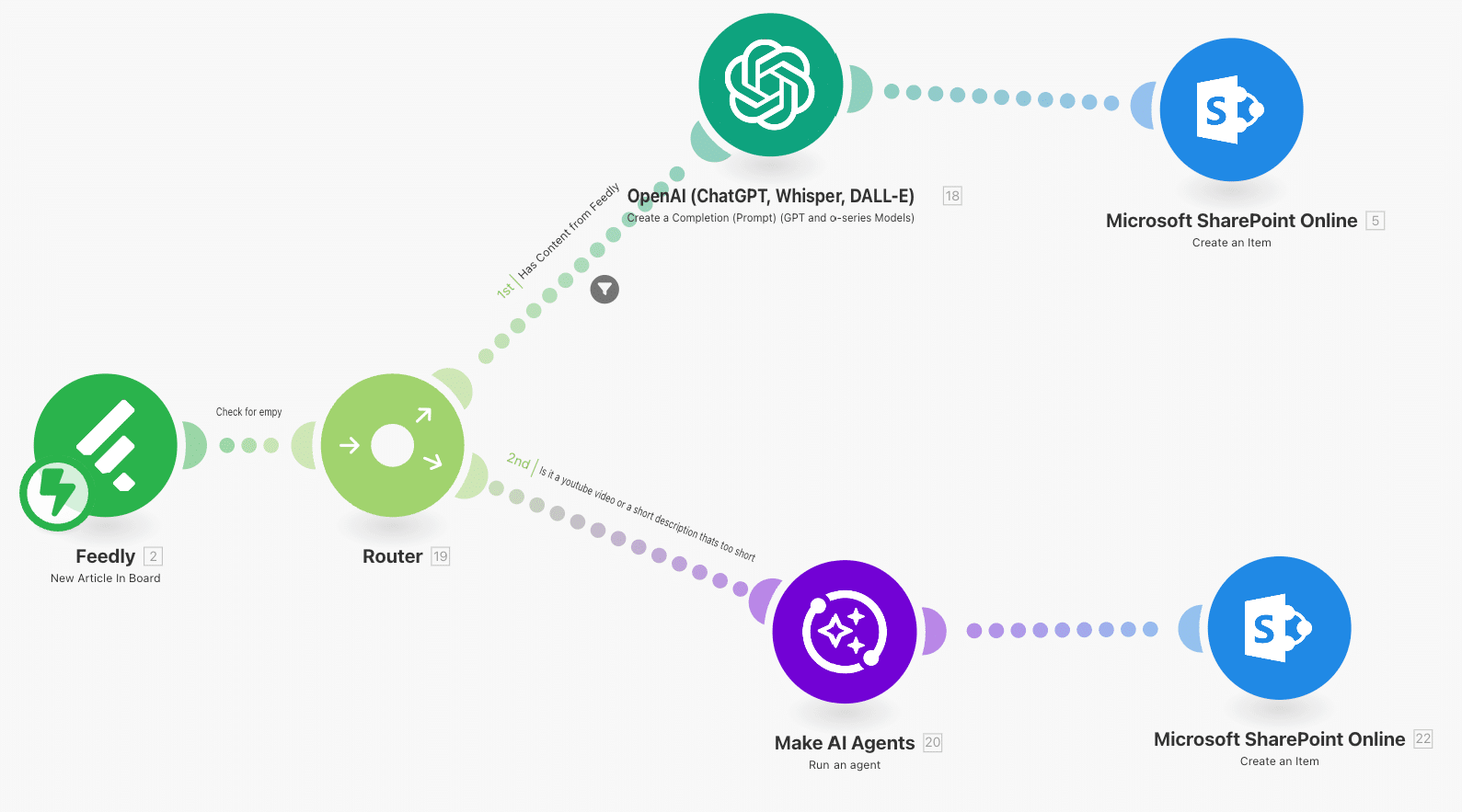
Step 1: The Smart Detection System
When we add something to our Feedly board, it triggers our Make.com scenario (like a really smart robot assistant).
The system immediately asks: "Does this article have more than 50 characters of actual description?"
Step 2A: If It's a Proper Article (>50 characters)
- AI summarizes it directly into our perfect two sentences
- Gets saved to SharePoint ready for the newsletter
- Job done, no drama
Step 3B: If It's Rubbish Description OR a YouTube Video (<50 characters)
This is where the magic happens:
- I use a service called Apify (like having a really good research assistant)
- For YouTube videos: Apify grabs the ENTIRE transcript
- For articles: Apify fetches the complete article content
- Then AI creates proper summaries from the actual valuable stuff
🤖 The Secret Weapon: Make's AI Agent System
Here's the really clever bit (and why I was probably grinning like a proper nutter at my screen):
Make.com just released this AI agent feature that's absolutely brilliant. Instead of building complex automation from scratch, you can create an AI agent that knows how to use any of their 8,000+ tools.
I created an agent that understands our content curation process. Give it a video transcript or full article, and it knows exactly how to create our perfect two-sentence summaries. It's like having a content curator who never needs coffee breaks and actually follows instructions.
It's also reusable in any other scenarios where i need to get the contents of a video or blog post with AI.
💰 The Real Numbers
Time Investment: 6 hours of setup (including the 2 hours I spent wondering why my first attempt wasn't working)
- Monthly Cost: £23 for Make.com pro + £15 for Apify credits
- Time Saved: 45 minutes every single morning
- Quality Improvement: Immeasurable (no more sending people promotional fluff)
🚀 What This Actually Means for Our Subscribers
Before: "This video might be about productivity. The description mentions a free guide."
After: "Learn how to automate your email responses in 15 minutes using this specific Power Automate technique that saves 2 hours daily."
The difference is like night and day. We're actually providing value instead of accidentally running a "guess what this content is about" newsletter.
🛠️ If You Want to Build Something Similar
What You'll Need:
- Make.com account (free plan works for testing)
- Apify account for content extraction
- Whatever content source you're using (we use Feedly)
- About 4-6 hours to set it up properly
The Basic Recipe:
- Set up trigger when new content is added
- Check content quality (our 50-character rule)
- Route to either direct summarization or content extraction
- Use AI to create consistent, valuable summaries
- Save to wherever your newsletter pulls from
Pro Tip: Start small. Test with 5-10 pieces of content before unleashing it on your entire workflow. Trust me on this one.
🎯 The Accidental Business Lesson
Here's what I didn't expect: fixing this "simple" newsletter problem taught me something massive about business automation.
Most people think automation is about saving time. It's not. It's about saving your sanity while actually improving quality.
Before this fix, we were spending 45 minutes every morning playing content detective, trying to figure out what videos and articles were actually about. Now we spend 5 minutes reviewing AI-generated summaries that are consistently better than what we were creating manually.
The time savings are brilliant, but the quality improvement is what makes this worth every penny.
💭 Why This Actually Matters
If you're running any kind of content curation - newsletters, social media, internal updates - you're probably facing similar problems. Content creators write promotional descriptions. Platforms give you partial information. You end up spending ages manually researching just to provide basic value.
This workflow doesn't just solve our specific newsletter problem. It's a template for turning any content curation headache into an intelligent, automated system that actually improves quality while saving time.
🚀 What's Next?
I'm already thinking about how to apply this approach to our social media curation, client update emails, and internal knowledge sharing. Once you have a system that can intelligently extract and summarize any content, the possibilities are endless.
Anyone else think there's got to be a better way to handle content curation, or just me? Because this little automation experiment has me wondering what other "simple" business processes are secretly massive time drains waiting for the right AI workflow.
Want to see the exact Make.com scenario setup?
Drop me a message - always happy to share the technical details with fellow automation enthusiasts who are tired of manually wrestling with content curation.
